These are the Instructions to Flash Your Device Stock Rom using Spreadtrum CPU (SPD) Phone Flash Tool on Windows Computer.
Requirments: Android Smartphone should have battery charge at- least 40% - 50% to perform the flashing process.
Spreadtrum Android Phone Flash Tool (SPD) Step by Step Tutorial
Step 1: First Download and Install Device USB Drivers on your computer. Already have installed skip this step.
Step 2: Power off and remove the Battery. If it not is removable only Power off your Android Device.
Step 3: Open your browser and download Firmware ROM (.pac) that you want to flash on your android device. After download extract it on your Computer.
Step 4: Download Spreadtrum Phone Flash Tool (SPD). Extract on your computer. After extracting .. See below picture.
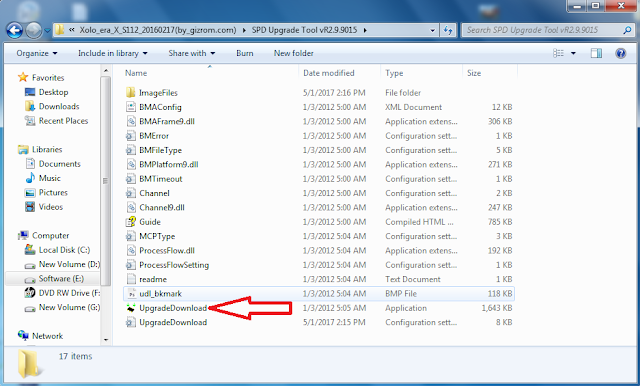
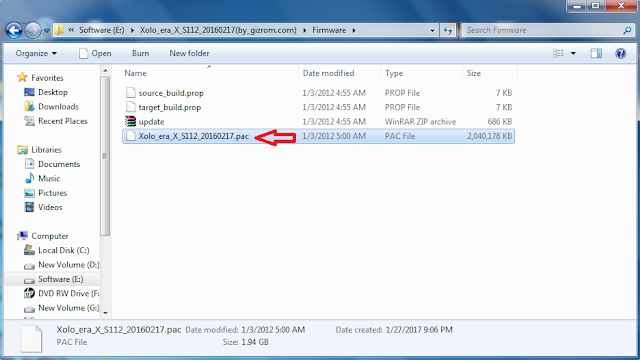
Requirments: Android Smartphone should have battery charge at- least 40% - 50% to perform the flashing process.
Spreadtrum Android Phone Flash Tool (SPD) Step by Step Tutorial
Step 1: First Download and Install Device USB Drivers on your computer. Already have installed skip this step.
Step 2: Power off and remove the Battery. If it not is removable only Power off your Android Device.
Step 3: Open your browser and download Firmware ROM (.pac) that you want to flash on your android device. After download extract it on your Computer.
Step 4: Download Spreadtrum Phone Flash Tool (SPD). Extract on your computer. After extracting .. See below picture.
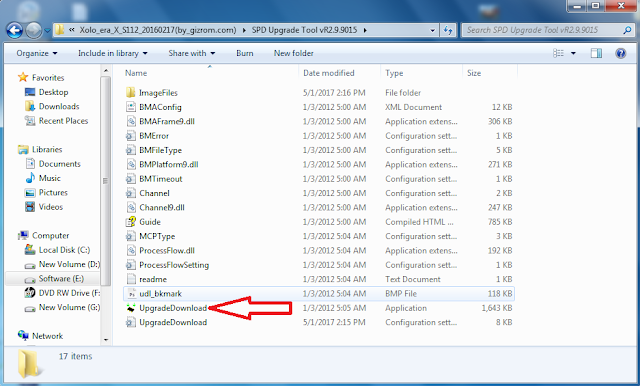
Step 5: Now open (Double Click) UpgradeDownload.exe and Click below Instruction. When Smart Phone Flash Tool (SPD) is launched and then Click Download Tab. Find .pac File Click.
Step 6: Now locate .pac file. Go to Firmware (ROM) folder / find .pac file.
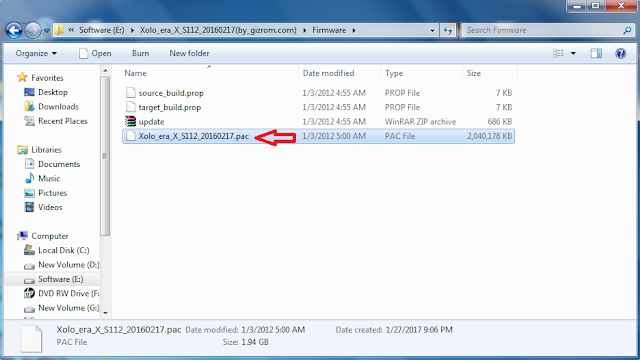
Step 7: Now, Click on the Download / Play Button to Start the Flashing Process.
Step 8: Now, Press Vol Down button few seconds and Connect your SmartPhone to the Computer using UBS cable. So that your computer easily detect your android smartphone.
Step 9: Once your Flashing is completed, Display PASS.
Step 9: Once your Flashing is completed, Display PASS.

Step 10: Close the Spreadtrum (SPD) Phone Flash Tool and disconnect you android device. remove USB cable re-insert battery and Turn ON your Phone.
(#) Use Right ROM Firmware file and scatter. if you mistake your android device will dead and keep mind your device Battery Charge more than 40 - 50 percent.
(#) Take backup of important data before flashing using SPD Flash Tool. Because during the flashing process your personal data will be lost permanently.
(#) After Flashing your android device go to setting >backup & reset > reset manually.
(#) After Flashing Your android device Check IMEI Number press key *#06#. if null / invalid and see How to Repair IMEI? Below Video Link...
Congratulations, Now your Android Device successfully running.
BEWARE :-(#) Use Right ROM Firmware file and scatter. if you mistake your android device will dead and keep mind your device Battery Charge more than 40 - 50 percent.
(#) Take backup of important data before flashing using SPD Flash Tool. Because during the flashing process your personal data will be lost permanently.
(#) After Flashing your android device go to setting >backup & reset > reset manually.
(#) After Flashing Your android device Check IMEI Number press key *#06#. if null / invalid and see How to Repair IMEI? Below Video Link...






No comments:
Post a Comment